2 Factor Authentication
Introduction
A package to add 2 Factor Authentication to your litstack application. Secure the login or the submitting of forms.
The verify Field
With the verify field a form can be confirmed with a one time password become.
$form->input('header');
$form->needsVerification();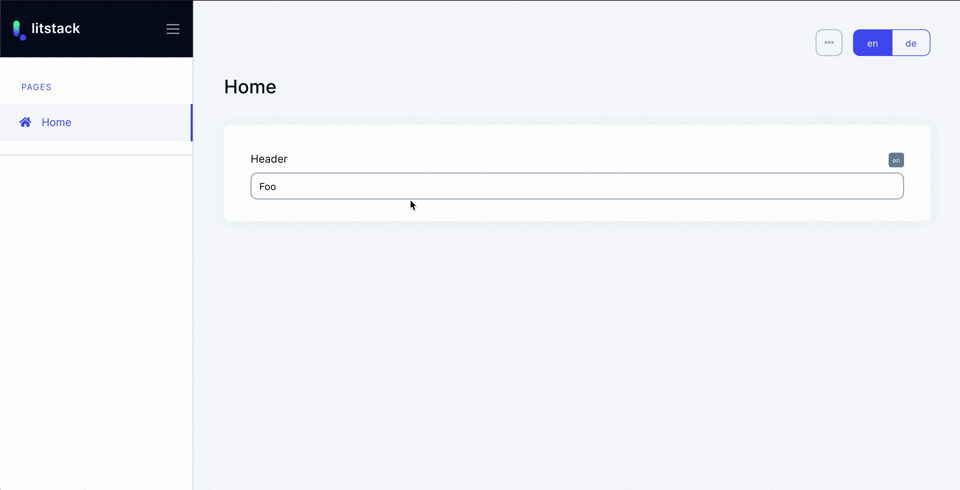
If the authenticated user hasn't activated 2 factor authentication for his account. He is asked to verify the form using his password.
Setup
Install the package via composer:
composer require litstack/2faUser Model
Too enable 2 factor authentication on the model used for the litstack authentication it must add the 2 columns to the corresponding table:
pa make:migration add_two_fa_columns_to_lit_users_tableclass AddTwoFaColumnsToLitUsersTable extends Migration
{
public function up()
{
Schema::table('lit_users', function (Blueprint $table) {
$table->boolean('two_fa_enabled');
$table->string('two_fa_secret');
});
}
public function down()
{
Schema::table('lit_users', function (Blueprint $table) {
$table->dropColumn('two_fa_enabled');
$table->dropColumn('two_fa_secret');
});
}
}Execute the migraton:
php artisan migrateNow your Model needs to implement the Litstack\TwoFA\Authenticatable contract
and use the Litstack\TwoFA\HasTwoFactorAuthentication trait:
// ...
use Litstack\TwoFA\Authenticatable as TwoFA;
use Litstack\TwoFA\HasTwoFactorAuthentication;
class User extends Authenticatable implements CanResetPasswordContract, TwoFA
{
use HasTwoFactorAuthentication;
// ...
}The final thing you need to do, is adding the two_fa_secret to the hidden
attributes of your model and the two_fa_enabled as a boolean cast like
this:
/**
* Hidden attributes.
*
* @var array
*/
protected $hidden = ['password', 'two_fa_secret'];
/**
* The attributes that should be cast to native types.
*
* @var array
*/
protected $casts = [
'email_verified_at' => 'datetime',
'two_fa_enabled' => 'boolean',
];