Navigation
Introduction
Your admin app by default contains two navigations: the topbar and your main navigation.
Both navigation instances are configured in
lit/app/Config/NavigationConfig.php which looks as follows:
class NavigationConfig extends Config
{
public function topbar(Navigation $nav)
{
// Build your topbar navigation in here.
}
public function main(Navigation $nav)
{
// Build your main navigation in here.
}
}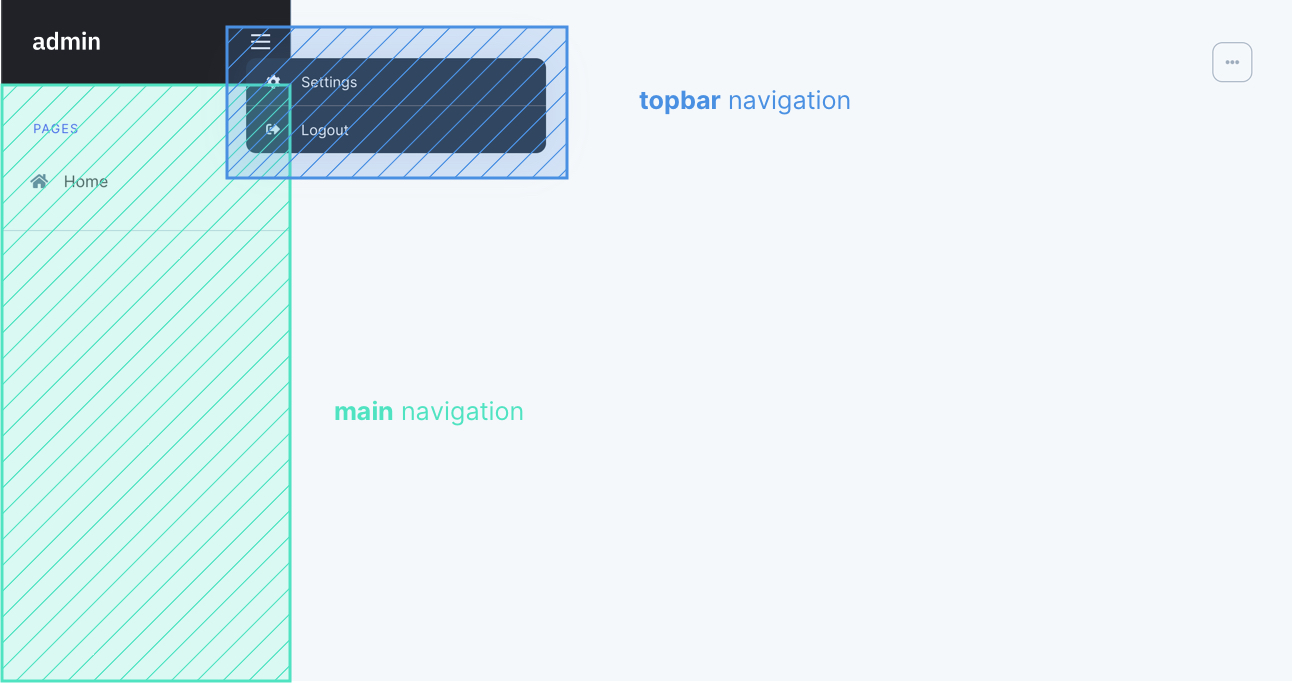
Topbar
The topbar navigation is meant for managing less important part sof your application, such as language and/or permissions.
Main
The main navigation is inteded to provide quick access to the important components of your application. These could be for example Models or page content. Entries of the main navigation can be divided into sections, additionally groups can be created which are displayed as dropdown. More than one depth is not possible here.
Building the Navigation
The following explains how the navigations are built. The procedure is the same for the topbar and the main navigation. With a difference that only the main navigation can contain groups.
Sections
A section can contain a list of entries. An optional title can be prepended to the entries like shown in the example:
$nav->section([
// The Section title describes the following set of navigation entries.
$nav->title('Bookings'),
...
]);Entry
Simple entries have a title, a link, and an icon. The
Font Awesome icons are
included by default.
$nav->entry('Home', [
'link' => route('your.route'), // Route
'icon' => '<i class="fas fa-home"></i>' // Font Awesome icon
]),Groups
Create nested navigation entries in groups.
$nav->group([
'title' => 'Pages',
'icon' => '<i class="fas fa-file"></i>',
], [
$nav->entry(...),
...
]),Authorization
To hide navigation entries from users without the necessary permission, an
authorize closure can be specified in which permissions for the logged in
litstack user can be queried.
use Ignite\User\Models\User;
$nav->entry('Home', [
// ...
'authorize' => function(User $user) {
return $user->can('read page-home');
}
]),Presets
To build navigation entries, for example for Crud models, you can use navigation
presets in which the corresponding route and authorization have already been
defined. This is useful in most cases, especially to maintain the correct
authorization. To edit the entry further you can specify an array with the
navigation entry elements in a second parameter.
$nav->preset('crud.departments', [
'icon' => fa('building')
]),A list of all registered navigation presets can be displayed with
php artisan lit:nav.