Conditional Fields
Introduction
Field conditions can be used to display fields when a model attribute has a certain value. Individual fields or field groups can be made dependent on model values.
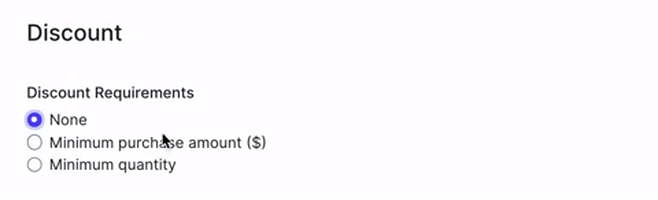
Usage
The following example shows an input field that only gets displayed if model
attribute type has the value news:
$form->select('type')
->options([
'news' => 'News',
'blog' => 'Blog',
])
->title('Type');
$form->input('news_title')
->title('Title')
->when('type, 'news');A varity of conditions are available for any field:
| Condition | Description |
|---|---|
$field->when('type', 'foo') |
Matches the exact given value. |
$field->whenNot('type', 'foo') |
When field doesnt match the given value. |
$field->whenContains('type', 'foo') |
Matches the given substring or array value. |
$field->whenNotContains('type', 'foo') |
When field doesnt contain the given value. |
$field->whenIn('type', ['foo', 'bar']) |
When field is any of the given values. |
$field->whenNotIn('type', ['foo', 'bar']) |
When field is not any of the given values. |
Conditional Groups
Conditions can also be applied to groups:
$form->group(function($form) {
$form->input('news_title')->title('Title');
$form->input('news_text')->title('Text');
})->when('type', 'news');Multiple Conditions
You may chain as many conditions in a row by adding or to the desired
condition:
$form->input('title')->title('Title')
->when($field, 'news')
->orWhen($field, 'blog');
Join us on our discord server