Pages
Introduction
A package to turn your litstack application into a CMS. Add new pages to your application via the litstack interface.
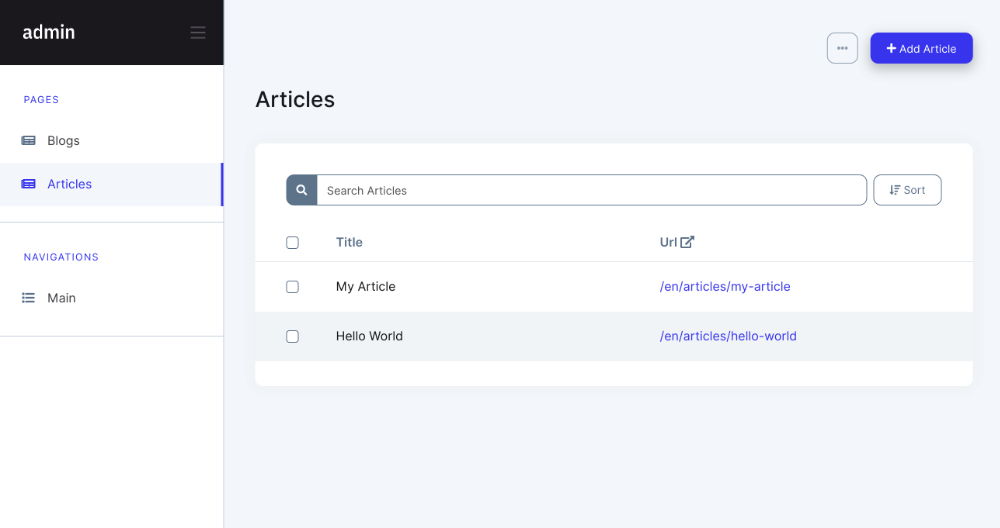
Sponsorware
Litstack pages was created by Lennart Carstens-Behrens under the Sponsorware license.
Setup
Add the Litstack repository to your application's composer.json file:
"repositories": [
{
"type": "composer",
"url": "https://store.litstack.io"
}
],Install the package via composer:
composer require litstack/pagesPublish the migrations and migrate:
php artisan vendor:publish --provider="Litstack\Pages\PagesServiceProvider"
php artisan migrateSetup a pages collection
With the artisan command lit:pages a new pages collection is created. For
example blog:
php artisan lit:pages BlogA config is created and two controllers, one for the backend in
./lit/app/Controllers/Pages and one for your application in
./app/Http/Controllers/Pages.
In the config you can configure the route prefix and the possible repeatabels.
The url of the page consists of the route prefix specified in the config and the
sluggified page title. So a route for the following case could be
/blog/my-title. If the page is translatable a route is created for each locale
specified in the config like so:
en/blog/{slug}en/blog/{slug}
class BlogConfig extends PagesConfig
{
...
public function appRoutePrefix(string $locale = null)
{
return "blog";
}
public function repeatables(Repeatables $rep)
{
// Build your repeatables in here.
}
}In the controller the page model is loaded with the method getFjordPage. This
can now be passed to a view like this:
use Litstack\Pages\ManagesPages;
use Illuminate\Http\Request;
class PagesController
{
use ManagesPages;
public function __invoke(Request $request, $slug)
{
$page = $this->getFjordPage($slug);
return view('pages.blog')->withPage($page);
}
}Route Field
To be able to select the pages in a route field you must first add them to a route collection as described in the route field documentation.
FjordPages extends to Eloquent Collection with the helper method
addToRouteCollection that lets you add a list of pages directly to a route
collection:
use Ignite\Crud\Fields\Route;
use Litstack\Pages\Models\Page;
Route::register('app', function($collection) {
Page::collection('blog')->get()->addToRouteCollection('Blog', $collection);
});