Charts
Introduction
Charts can be used to visualize model data and give the user an overview of whats going on in his application in a selected time period. Charts can be displayed on dashboards, index pages as well as on crud detail pages.
Create via Artisan
Each chart has its own config file. The artisan command lit:chart {name}
generates the chart config into ./lit/app/Config/Charts.
php artisan lit:chart SalesCountChart --areaWhen no type is given as a flag the default chart type area will be generated.
php artisan lit:chart MyChart --area
# Creates an area chart.
php artisan lit:chart MyChart --bar
# Creates a bar chart.
php artisan lit:chart MyChart --donut
# Creates a donut chart.
php artisan lit:chart MyChart --number
# Creates a number chart.
php artisan lit:chart MyChart --progress
# Creates a progress chart.The command lit:chart creates a chart config in ./lit/app/Config/Charts.
With the --model option you can directly specify the name of the model:
php artisan lit:chart MyChart --model=BookingConfigure
Next your chart needs to be configured. Every chart type needs its corresponding Model class and a title.
use App\Models\Sale;
public $model = Sale::class;
public function title()
{
return 'Sales Count';
}Additionally, each chart type needs a specific configuration, which are linked below:
Display Relationship Data
In some cases you may want to display the data of relations on a detail page of a crud model. To do so, you need to specify the name of the relation for the model in the relation property.
Let's assume that you want to display the number of bookings related to a user
and have created an area chart with the name UserBookingsChart. The config
for this would look as follows:
With the --relation flag the property is placed in the class when
generating the chart config.
php artisan lit:chart UserBookingsChart --model=User --relation=bookings<?php
namespace Lit\Config\Charts;
use Ignite\Chart\Chart;
use Ignite\Chart\Config\AreaChartConfig;
class UserBookingsChart extends AreaChartConfig
{
public $model = \App\Models\User::class;
public $relation = 'bookings';
public function title()
{
return 'User Bookings';
}
public function value($query)
{
return $this->count($query);
}
}Register Charts
Charts can be registered on pages that extend the Ignite\Page\Page class. For
example: CrudShow and CrudIndex.
use Lit\Config\Charts\SalesCountChart;
$page->chart(SalesCountChart::class);Use a form as a dashboard by only displaying charts on it.
Customize Card
Each chart is displayed in a card. You may customize them to your needs.
Variant
You may display the card in 3 different variants: primary, secondary,
white
use Lit\Config\Charts\SalesCountChart;
$container->chart(SalesCountChart::class)->variant('primary');
$container->chart(SalesCountChart::class)->variant('secondary');
$container->chart(SalesCountChart::class)->variant('white');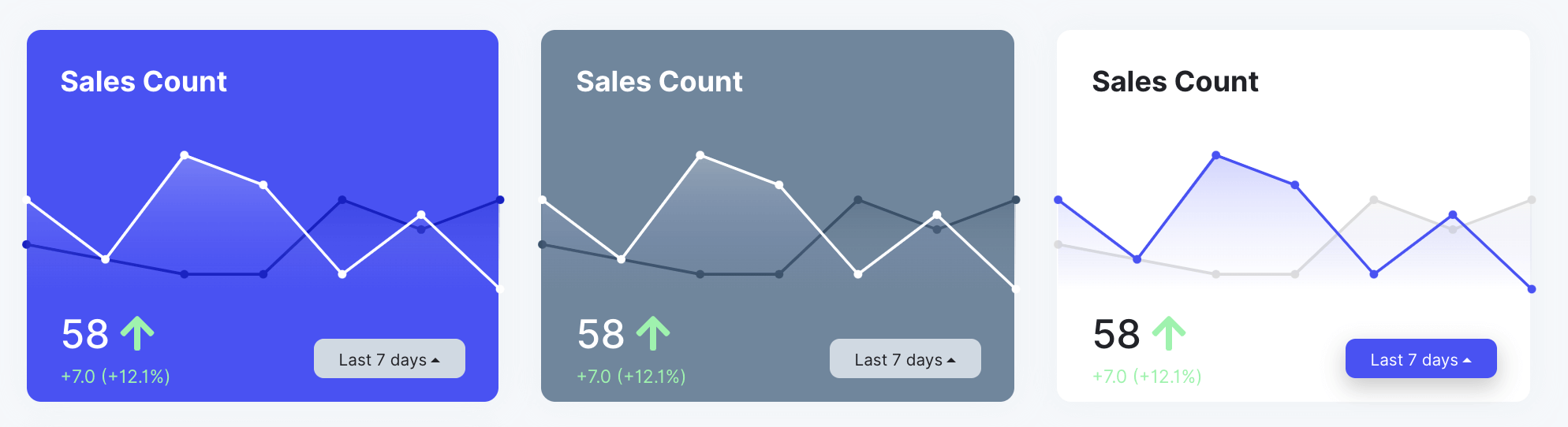
Width
The width of the chart is indicated by width.
use Lit\Config\Charts\SalesCountChart;
$container->chart(SalesCountChart::class)->width(1 / 3);Height
The height of the chart is indicated by height.
use Lit\Config\Charts\SalesCountChart;
$container->chart(SalesCountChart::class)->height('100px');Number Formatting
In the mount method the chart can be configured. You can set format,
prefixes, suffixes and currencies.
public function mount(Chart $chart)
{
$chart->format('0,0')->prefix('$ ')->suffix(' cm');
// The currency method adds the needed format and suffix:
$chart->currency('€');
}