Actions
Introduction
Actions are a convenient feature to create reusable tasks for models. Each action can be placed in different locations. For example in your index table or on a detail page of a model.
Create
Create an action via artisan:
php artisan lit:action MyActionThe created actions are located in ./lit/app/Actions.
namespace Lit\Actions;
use Illuminate\Support\Collection;
class MyAction
{
public function run(Collection $models)
{
// Do Something.
}
}Responses
When a message is returned via a json response, a toast is displayed in the
lower right corner of the page containing the message. This can be displayed in
four variants: success, info, warning, danger. The default is success.
public function run(Collection $models)
{
return response()->json(['message' => 'Hello there!', 'variant' => 'info']);
}There is a helper for each vairant:
return response()->success('My message.');
return response()->info('My message.');
return response()->warning('My message.');
return response()->danger('My message.');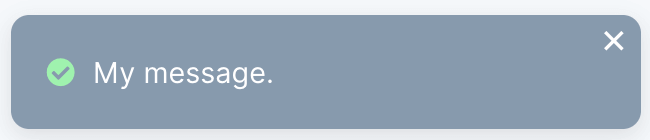
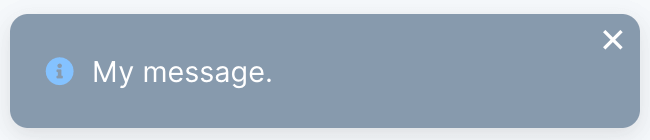
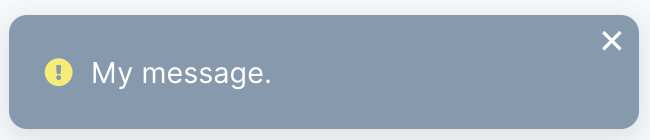
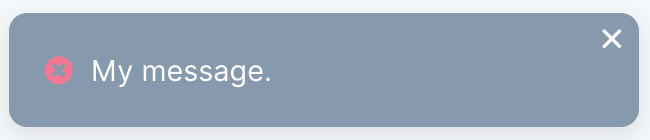
Redirects
In some cases you may want to redirect the user to another page after the action has been executed. This can be done as usual by returning a redirect.
public function run(Collection $models)
{
// Do Something.
return redirect('your/redirect/url');
}Confirm Modal
If your action has the function modal, the execution of the action must be confirmed via a modal.
namespace Lit\Actions;
use Illuminate\Support\Collection;
use Ignite\Page\Actions\ActionModal;
class MyAction
{
public function modal(ActionModal $modal)
{
$modal->confirmVariant('primary')
->confirmText('Run')
->message('Do you want to run the Action?');
}
public function run(Collection $models)
{
// Do Something.
}
}Fields
Form fields can be added to the confirm modal of an action. The values of these fields are passed to the action. This allows you, for example, to let the user type in a message to be sent by mail, as shown the following example.
use Illuminate\Support\Collection;
use Ignite\Page\Actions\ActionModal;
use Ignite\Page\Actions\AttributeBag;
public function modal(ActionModal $modal)
{
$modal->form(function($form) {
$form->text('message')->title('Message');
});
}
public function run(Collection $models, AttributeBag $attributes)
{
foreach($models as $model) {
Mail::to($model)->send(new ExampleEmail($attributes->message));
}
}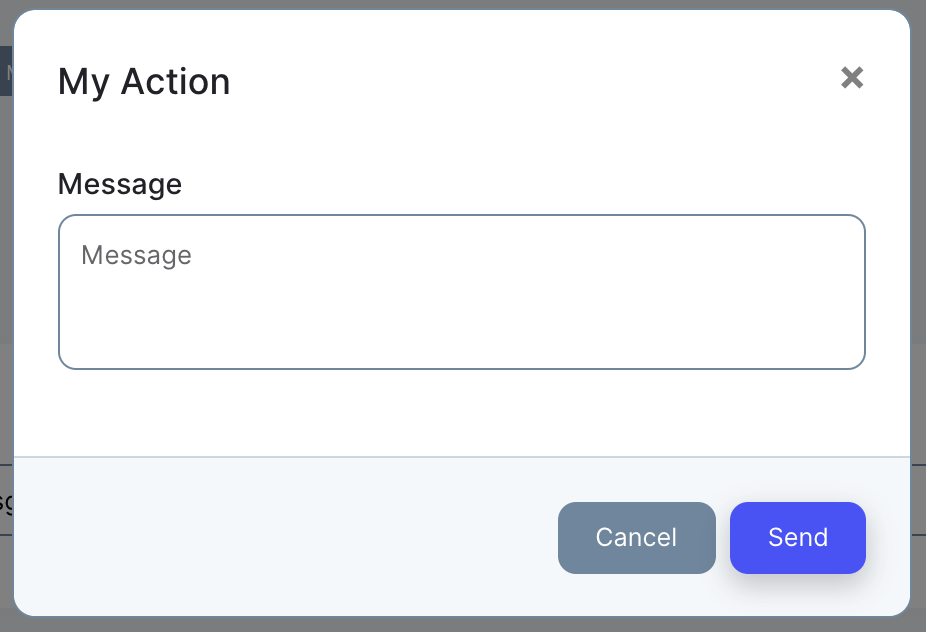
Display the Action
In a Table
There are multiple places where an action can be displayed in a table, first
of all an action can be executed for all selected items:
// CrudConfig
use Lit\Actions\MyAction;
public function index(CrudIndex $page)
{
$page->table(...)
->action('My Action', MyAction::class);
}Additionally actions can be displayed in table columns to make important actions more accessible. You can add either one action as a button or several actions as dropdown to a column:
use Lit\Actions\MyAction;
use Lit\Actions\OtherAction;
$page->table(function($table) {
// Single action as button:
$table->action('My Action', MyAction::class);
// Multiple actions as dropdown:
$table->actions([
'My Action' => MyAction::class,
'Other Action' => OtherAction::class,
]);
});On a Page
Actions can also be displayed on the show page of a crud, even in the slots
navigationLeft, navigationRight, navigationControls, headerLeft and
headerRight:

// CrudConfig
use Lit\Actions\MyAction;
public function show(CrudShow $page)
{
$page->navigationLeft()->action('My Action', MyAction::class);
$page->navigationRight()->action('My Action', MyAction::class);
$page->navigationControls()->action('My Action', MyAction::class);
$page->headerLeft()->action('My Action', MyAction::class);
$page->headerRight()->action('My Action', MyAction::class);
}You may even place it somewhere on your page:
$page->card(function($page) {
$page->action('My Action', MyAction::class);
});The variant of the actions that are displayed as buttons can be adjusted:
$page->headerLeft()
->action('My Action', MyAction::class)
->variant('outline-primary');Conditional Actions
You may want to display actions depending on the value of a model attribute. This can be achieved by applying any of the existing field dependencies to your action like this:
$page->headerLeft()
->action('cancel', CancelBookingAction::class)
->whenNot('state', 'canceled');