DateTime
Introduction
A DateTime-Picker.
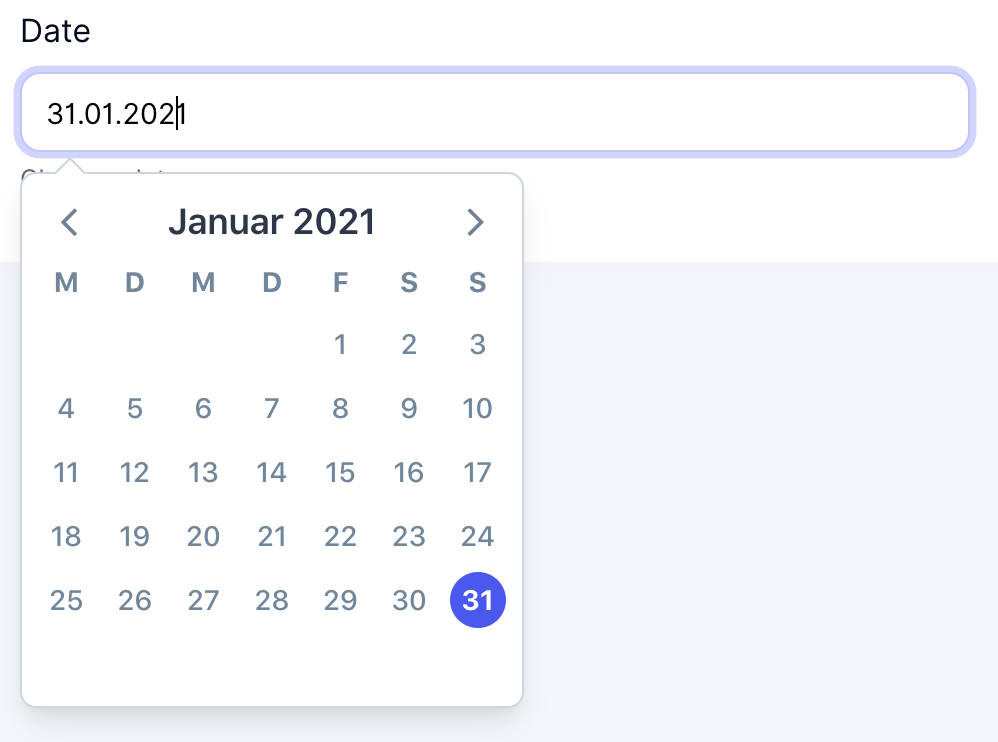
Examples
The following example shows the basic usage of the datetime field.
$form->datetime('publish_at')
->title('Date')
->formatted('l')
->hint('Chose a date.')
->width(6);Shortcut
$form->dt('publish_at') // dt and datetime work the sameDate and Time
You may enable to pick a time as well by settings onlyDate to false:
$form->datetime('publish_at')
->title('Date')
->onlyDate(false)
->formatted('l')
->hint('Chose a date.')
->width(6);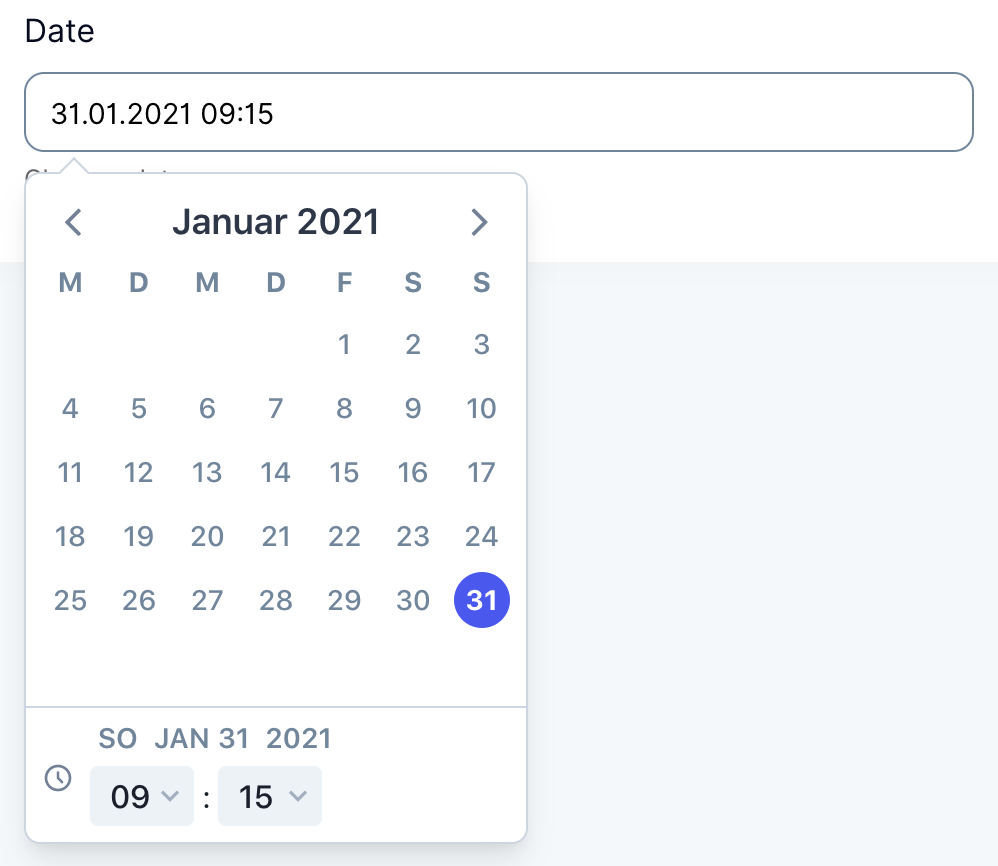
Methods
| Method | Description |
|---|---|
$field->title('Publish At') |
The title description for this field. |
$field->formatted('LL') |
The shown datetime format. (Usefull formats listed below.) |
$field->hint('Pick a date.') |
A closure where all repeatable blocks are defined. |
$field->onlyDate() |
Pick date only (default: true). |
$field->onlyTime() |
Pick time only (default: false). |
$field->minuteInterval(15) |
Timepicker minute interval (default: 5). |
$field->width(1/2) |
Width of the field. |
$field->rules('required') |
Rules that should be applied when updating and creating. |
$field->creationRules('required') |
Rules that should be applied when creating. |
$field->updateRules('required') |
Rules that should be applied when updating. |
Formats
Usefull formats:
| Key | Example Result |
|---|---|
LT |
2:15 PM |
LTS |
2:15:52 PM |
L |
12/08/2019 |
l |
12/8/2019 |
LL |
December 8, 2019 |
ll |
Dec 8, 2019 |
LLL |
December 8, 2019 2:15 PM |
lll |
Dec 8, 2019 2:15 PM |
LLLL |
Sunday, December 8, 2019 2:15 PM |
llll |
Sun, Dec 8, 2019 2:15 PM |
Join us on our discord server